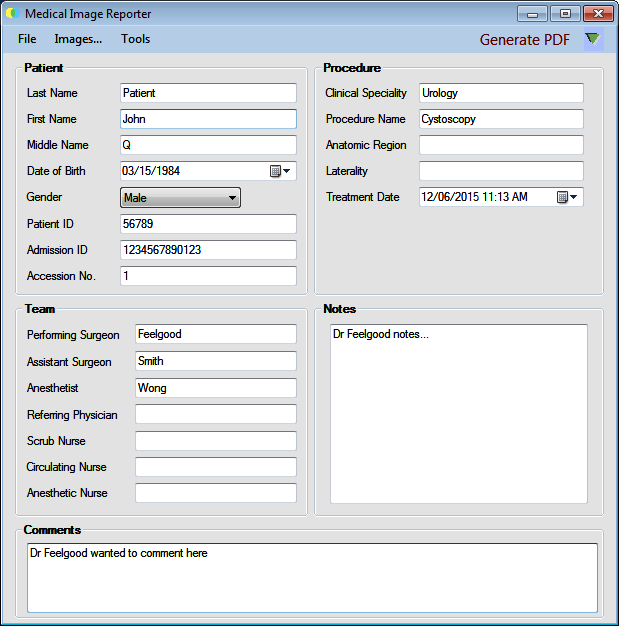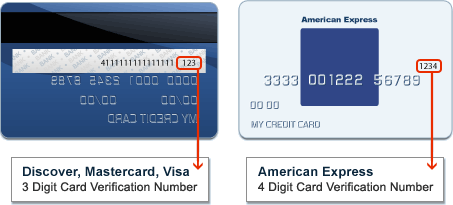The simple solution for your OR, office, or clinic medical practice to produce uniform reports from your endoscope image capture systems, that can be integrated directly into office and hospital based EHR and EMR systems.
Translate the data from all of your capture systems, including demographics, into concise reports.
Your reports continue to look the same even if you use different image capture devices or change EMR/EHR companies.
- Drag and drop your data onto the tool to import it.
- Works with Olympus, Image Stream, Smith and Nephew, Karl Storz, ConMed and Wolf.
- View the information gathered from your image capture device.
- You have the ability to view the still images as well.
- Make any changes to be written to your report.
- Save your changes.
MEDICAL IMAGE REPORTER uses it's own file for changes,
without making any change to the original data.
It will not interfere with your original image captured images or data..
- MEDICAL IMAGE REPORTER translates the images and patient data
from your medical equipment into a report written in either PDF, TIFF or JPEG. - EMR and EHR companies accept these standard file formats.
When downloading a demo from our site, as appropriate, you may be asked to enter your:
name, e-mail address and optionally, your company (office, hospital, organization) name.
name, billing address, e-mail address and for each computer that will be running the software, an identifying computer ID.
and is used by the downloaded application to verify your license.
Your information, whether public or private, will not be sold, exchanged, transferred,
or given to any other company for any reason whatsoever, without your consent,
other than for the express purpose of delivering the purchased product or service requested.
personal information when you place an order.
We offer the use of a secure server. All supplied sensitive/credit information is transmitted via Secure Socket Layer (SSL) technology and then encrypted into our Payment gateway
providers database only to be accessible by those authorized with special access rights to
such systems, and are required to keep the information confidential.
After a transaction, your private information (credit cards, social security numbers, financials, etc.) will not be stored on our servers.
This does not include trusted third parties who assist us in operating our website, conducting our business, or servicing you, so long as those parties agree to keep this information confidential.
We may also release your information when we believe release is appropriate to comply with the law, enforce our site policies, or protect ours or others rights, property, or safety.
However, non-personally identifiable visitor information may be provided to other parties for
marketing, advertising, or other uses.
compliance with the California Online Privacy Protection Act. We therefore will not distribute your personal information to outside parties without your consent.
we do not collect any information from anyone under 13 years of age. Our website, products and services are all directed to people who are at least 13 years old or older.
- post those changes on this page
- send an email notifying you of any changes
- or update the Privacy Policy modification date below
This policy was last modified on 4/28/2014
The products available for purchase on our web site are downloadable and try-before-you-buy. We provide a 30 day free trial period to let you evaluate our products before you make a purchase decision.
Please use the trial period to make sure that the software meets your needs before purchasing a license.
If you purchase one of our products, after your payment has cleared you will receive an email with the purchase code to activate the software. Once this information is emailed to you, no refunds will be given. We have this policy since it would be impossible for you to return your registered version of our software.
During your trial period, our support staff are available to assist in installation and configuration via email ticket or telephone. We strongly recommend that all customers download, install, and test the trial version of any product prior to making a purchase.
In rare instances and only within 30 days of purchase, if due to technical difficulties or platform incompatibilities the software will not function, we may, at our discretion, issue a refund minus our order processing and banking fees (up to 25% of the purchase price). In such instances, we require that you provide enough information for us to positively identify your purchase transaction (e.g., order number, your company name, date of transaction, purchase code, number of licenses purchased, etc.). If we are able to positively identify your order, and if your request is made within 30 days of purchase, you must submit to us a letter of destruction of software on your company letterhead before we will process the refund. CliktWice is not responsible for lost, delayed, or misdirected mail or email, delays for downloading, or other communication system delays.
We cannot issue a refund for CliktWice OEM under any circumstances given its licensing model. Please ensure you take advantage of the 30 day trial before you complete your purchase.
If you do not agree with or fully accept the terms of this refund policy, we ask that you do not place an order with us.
Please send any questions by email regarding our refund policy to [email protected].
The Demo
The software you download from the "Download 30 Day Demo" menu option is provided for you
to take a test drive with the Medical Image Reporter.
As soon as you install the Medical Image Reporter demo you can import data from your image capture system.
All the features work, but the images on the report will be partially obscured by a watermark.
The demo will work on the machine it is installed on for 30 days. You will need to order a license for each of the computers you want to use. You can order this license at any time.
Ordering
The license key is a string of 4 groups of 10 characters separated by dashes.
This key when entered into the software, will activate the software and make it fully operational,
that is, the software will run without the restrictions and watermarks.
You will need to purchase a license for each of the computers you want to run the software on.
You will need a valid credit card. We accept Discover, Visa, MasterCard, and American Express.
You will also need a valid email address
And at least one computer ID to install the license for.
To get the computer ID, download and install the demo version from
the "Download 30 Day Demo" menu option on the left.
(if you already have a demo, you can just copy it to each computer)
Run the Medical Image Reporter demo and go to the menu under Tools > License.
A window will pop up, where you will eventually need to enter your license (you will see your 30 day temporary license there). Below that will be the Computer ID. You can press the "Copy" button to copy the key to the clipboard and you can paste that directly into the Computer ID input on the "Purchase Licenses" page.
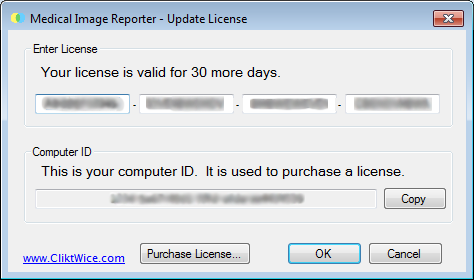
After placing your order we will display the list of licenses along side the computer ID that you provided.
Additionally, we send you an order confirmation by email
which includes the list of license keys.
You can activate each computer with it's key right away.
To use the license, start the "demo" version on each computer
Enter your new license key for that computer in the menu under Tools > License.
There you will type in your new license key for that computer, to make it a bit easier,
you can copy and paste the entire license.
Note: There is no boxed version, we do not ship the software,
rather, we provide you with the licenses to run the software with.
Using Medical Image Reporter
When you first use the Medical Image Reporter the setup screen will be displayed.
You can return to this screen from the menu Tools > Setup...
The office name and logo are displayed on the first page of the report that you generate.
You can select the report file format here, and you can also select it from the main screen
by clicking on the big green triangle and select the format from the drop down list.
The Logo file is any picture that you have on your computer that you select as your logo.
You can click the Browse button, or drag and drop an image right on this page.
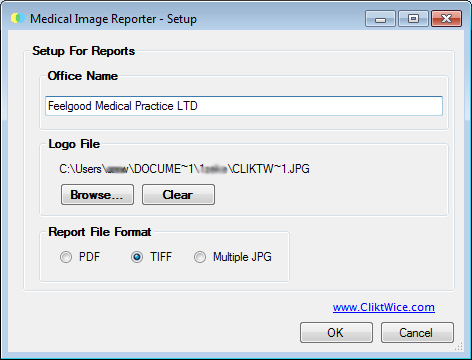
Currently you can set the tool to output:
- TIFF
- JPEG - multiple files
Currently we support:
- Olympus
- Image Stream
- Smith and Nephew
- Karl Storz
- ConMed
- Wolf
Some image capture devices encrypt the patient demographic data for security reasons.
It is recommended that when using this application you choose the unencrypted mode
when capturing images or you can simply replace that encrypted text manually in the report.
CliktWice does not have control over the various formats of each of the systems that are produced by each of the manufacturers.
Therefore, some systems may have an unsupported format.
Send an email to [email protected] with the data from a sample capture (not an actual patient),
include the make and model of the system and we will add it to our list of supported systems.
We will inform you when the new system is supported.
To manage the images, click the “Images...” menu to bring up the Image Tree window.
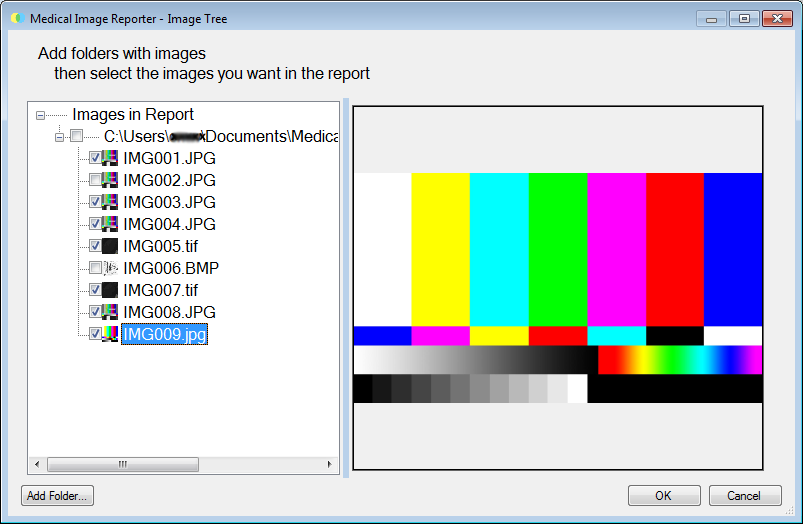
From this screen, if you remove a check from the checkbox, the image will not be used in the report.
To add the image, just put the check back into the checkbox.
All images are used by default.
You can also add images that are not part of the default directory for this patient,
or if you are generating a report without a default directory.
You can click the “Add Folder...” button,
or you can drag and drop a folder (or an image) onto the window.
To view the images that will be placed in the report,
you can navigate through the tree using the up and down cursor keys of your keyboard.
You can change the size of the window to enlarge the image,
and you can use the blue sizer bar between the tree view and the image to further increase the size of the image.
CliktWice can customize your report layout to your needs.
Send an email to [email protected] with an example report,
and we will contact you with a quote.
Processor
1 GHz 32-bit (x86) or faster processor
Operating Systems
Windows XP (32-bit) Home/Pro with Service Pack 3 or higher
Windows Vista (32-bit and 64-bit) Home Basic/Home Premium/Business/Ultimate
Windows 7 (32-bit and 64-bit)
Windows 8 (32-bit and 64-bit)
RAM
1 GB or more recommended
Hard Disk Space
20 MB
(plus up to 610 MB for Microsoft .NET 4 client if not already installed)
Third Party Software
Microsoft .NET 4 (included with Installer)
Adobe Reader 8 or higher (Optional)
Optional Printer
Any Windows-compatible inkjet or laser printer
Please read the terms and conditions of this agreement carefully before downloading, installing, obtaining a license key, or otherwise accessing or using CliktWice proprietary software.
By downloading, installing, obtaining a license key, or otherwise accessing or using the software, you acknowledge that you have read this agreement, that you understand it, and that you accept and agree to be bound by its terms.
1.5. Assignment of Rights. You will not sublicense, lease, rent, or lend your rights in the software, Documentation, or license keys, as granted by this Agreement, without prior written consent of CliktWice, except that you may transfer this Agreement in full in connection with the sale of all or substantially all of the assets related to this Agreement, provided that the assignee assumes all of your obligations hereunder, and the licenses granted hereunder will only extend to use of the software on the Authorized Device on which the software was installed immediately prior to the assignment. CliktWice may assign this Agreement without limitation. Any assignment in violation of the foregoing shall be void and of no effect. Subject to the foregoing, this Agreement shall bind and inure to the benefit of the parties and their respective successors and permitted assigns.
If you are accepting this agreement on behalf of a company, organization, educational institution, or agency, instrumentality or department of a government as its authorized legal representative, then you represent and warrant that you have the power and authority to bind such entity to these terms, and references to "you" herein refer to both you, the individual end user, and the entity on whose behalf you are accepting this agreement.
If at any time you are not willing to be bound by the terms of this agreement, you should click the "cancel" or similar button, terminate the download and/or installation process, immediately cease and refrain from accessing or using the software and delete any copies you may have. This agreement, along with any additional terms or policies incorporated herein by reference, represents the entire agreement between you and CliktWice concerning the software, and this agreement supersedes and replaces any prior proposal, representation, or understanding you may have had with CliktWice relating to the software, whether orally or in writing.